Zasadniczo, poczta email nie lubi dużych plików. Serwery narzucają limity na maksymalny rozmiar załączników, a zbyt duże wiadomości zwiększają szansę na wylądowanie w spamie.
Nasz dostawca usług pocztowych wymaga, by wiadomość miała nie więcej niż około 7 MB (dla dociekliwych), stąd nasze limity na całkowity rozmiar.
Możesz natomiast wysłać kilka załączników na raz.
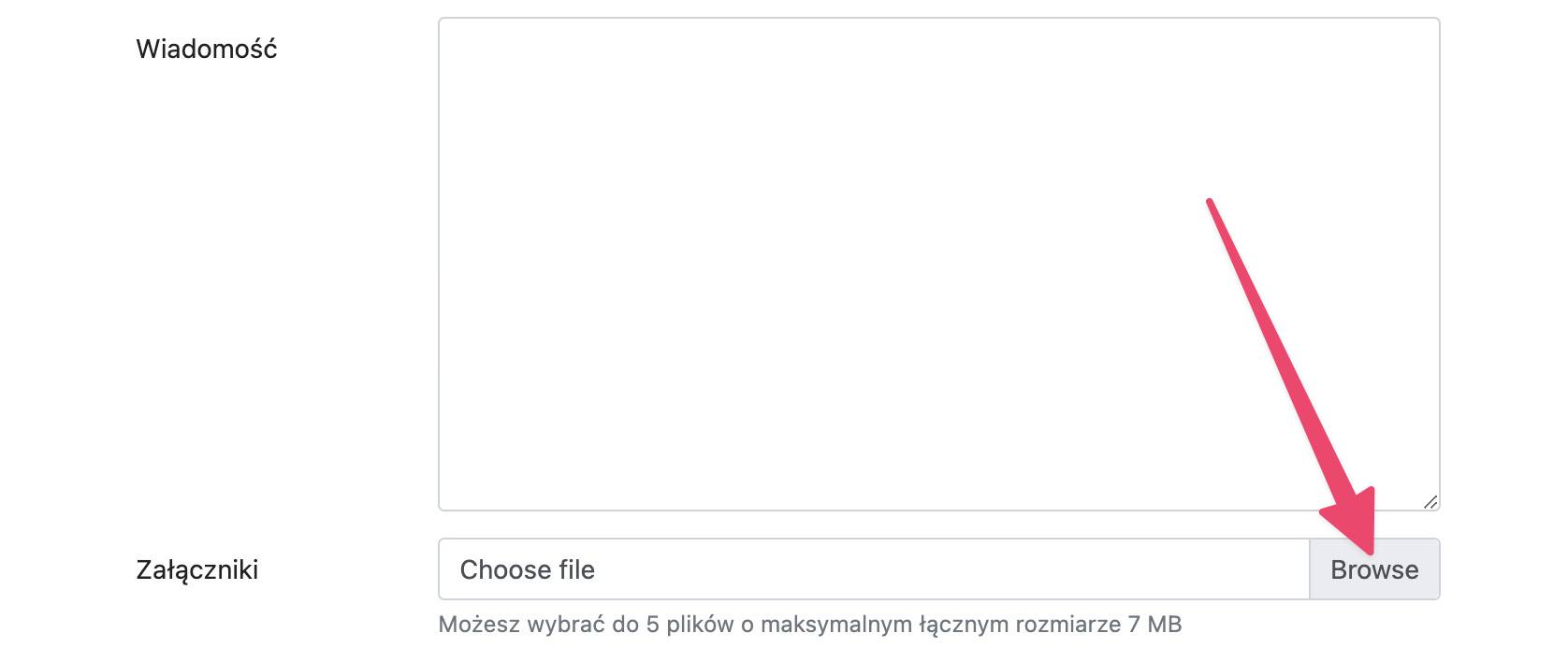
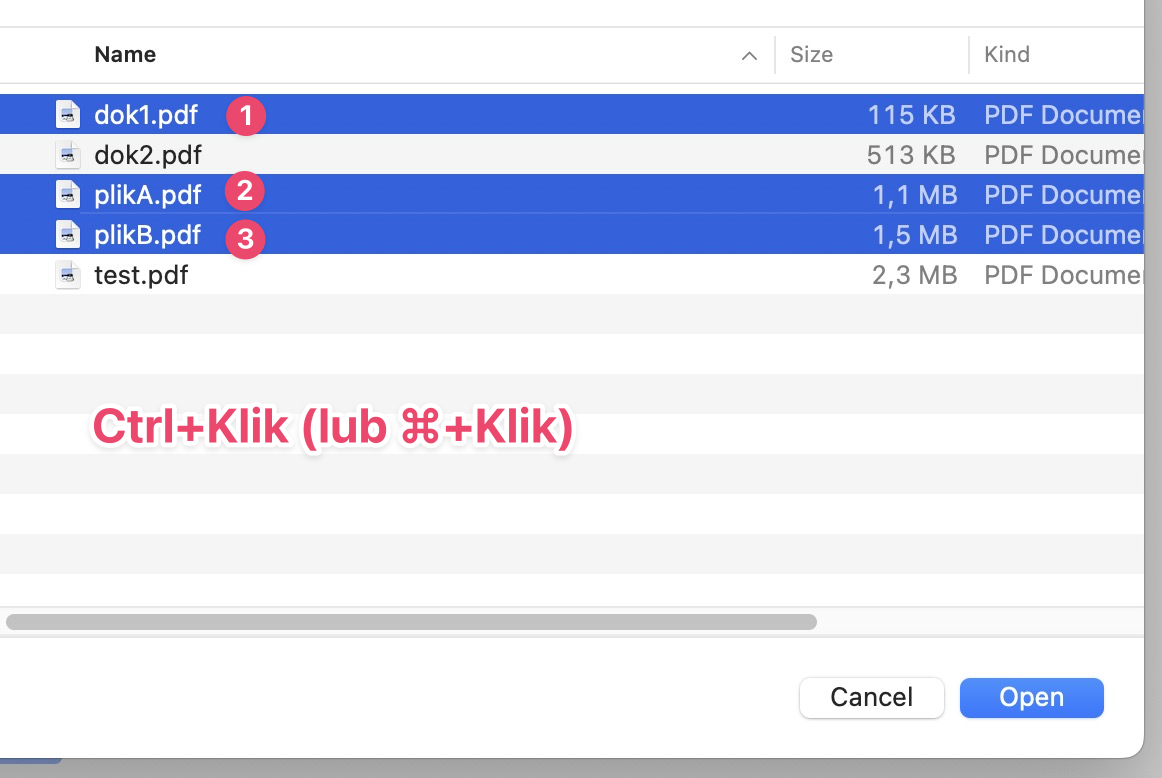
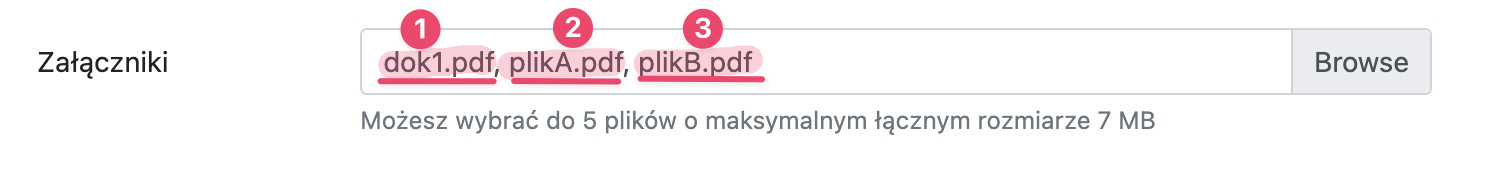
Powodzenia w rekrutacji!